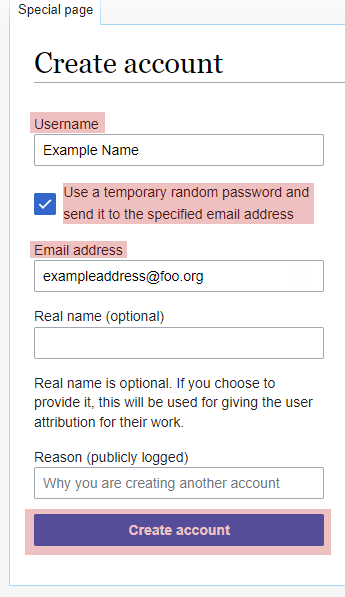Admin Guide: Difference between revisions
Jump to navigation
Jump to search
Scott Arvin (talk | contribs) (Created page with "Admin related information. === Creating an Account === # Go to Create Account page ## Special pages: Usually available on left menu from any page ## Create Account: In the section '''Login / create account'''. (Or, skip Special Pages by using the link to the left) # Account settings ## Username: Usually full name ## Check ''Use a temporary random password and send it to the specified email address'' ## Email address...") |
Scott Arvin (talk | contribs) No edit summary |
||
| (One intermediate revision by the same user not shown) | |||
| Line 3: | Line 3: | ||
=== Creating an Account === | === Creating an Account === | ||
# Go to Create Account page | # Create account | ||
## [[Special:SpecialPages| Special pages]]: Usually available on left | #:[[File:Create_account.png]] | ||
## [[Special:CreateAccount| Create Account]]: In the section '''Login / create account'''. (Or, skip Special Pages by using the link to the left) | ## Go to Create Account page | ||
# Account settings | ### [[Special:SpecialPages| Special pages]]: Usually available on left sidebar | ||
## Username: Usually full name | ### [[Special:CreateAccount| Create Account]]: In the section '''Login / create account'''. (Or, skip Special Pages by using the link to the left) | ||
## Check ''Use a temporary random password and send it to the specified email address'' | ## Account settings | ||
## Email address | ### Username: Usually full name | ||
# Click ''Create Account'' button | ### Check ''Use a temporary random password and send it to the specified email address'' | ||
### Email address | |||
## Click ''Create Account'' button | |||
# Add account to the ''necon'' group | |||
## [[Special:UserRights]] | |||
## Enter username | |||
## Under ''Groups you can change'' check ''necon'' | |||
## ''Save user groups'' button | |||
== Links to this page == | == Links to this page == | ||
{{Special:WhatLinksHere/{{FULLPAGENAME}}}} | {{Special:WhatLinksHere/{{FULLPAGENAME}}}} | ||
Latest revision as of 13:40, 6 December 2023
Admin related information.
Creating an Account
- Create account
- Go to Create Account page
- Special pages: Usually available on left sidebar
- Create Account: In the section Login / create account. (Or, skip Special Pages by using the link to the left)
- Account settings
- Username: Usually full name
- Check Use a temporary random password and send it to the specified email address
- Email address
- Click Create Account button
- Go to Create Account page
- Add account to the necon group
- Special:UserRights
- Enter username
- Under Groups you can change check necon
- Save user groups button